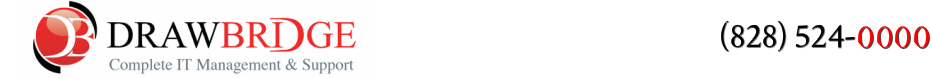ONLINE BACKUP
When computers were first introduced into this world, the theory was that they would free up time and make life less hectic. While it was a wonderful idea in theory somewhere we forgot the memo. Drawbridge understands the demands that you are faced with on a day to day basis. Increasing workloads and difficult deadlines keep most of us too busy to pay attention to the little things that have huge impacts. It is not uncommon to take computers and servers for granted. Nobody goes into work thinking “I wonder if my entire network will crash and if my files I’ve spent the last month creating will be retrievable.” After all who has time for lost files, we are all too busy creating them. The truth is any number of things can render your equipment useless at any moment. Hard drives crash. Operating systems become corrupted. You get infected with ransomware that encrypts your data making it inaccessible unless you pay the hefty price to get the encryption key, because you can’t restore from backup. Then there are natural disasters like fires, floods, and earthquakes that can mean the end of your digital media and documents.
As a business owner you have so many situations that need your attention. Your focus is understandably on growth and prosperity and for most technology is an expense we would prefer to avoid. The reality is that without technology we would handicap our growth. As time goes by there is more and more reliance on accounting software, email communication, and critical business software. These become the cornerstone of your operations. essential to the effective running of your business. One day you come in and the server running all this critical software has crashed and the hard drive totally destroyed with no access to your data. If this has no effect on your life then stop reading now because you will not benefit from backups. Like most people though, loosing data could close their doors or cost the person responsible their job. How much would that good backup be worth now? If you are still reading then you know you have an aspect of your business you need to give some serious attention. We’re glad you found us.
As a business owner you have so many situations that need your attention. Your focus is understandably on growth and prosperity and for most technology is an expense we would prefer to avoid. The reality is that without technology we would handicap our growth. As time goes by there is more and more reliance on accounting software, email communication, and critical business software. These become the cornerstone of your operations. essential to the effective running of your business. One day you come in and the server running all this critical software has crashed and the hard drive totally destroyed with no access to your data. If this has no effect on your life then stop reading now because you will not benefit from backups. Like most people though, loosing data could close their doors or cost the person responsible their job. How much would that good backup be worth now? If you are still reading then you know you have an aspect of your business you need to give some serious attention. We’re glad you found us.
Frequently Asked Questions
Why should I pay for online backup when I can do it locally?
It’s a reasonable question and one that deserves a serious answer.
Many companies have a local backup system and this is wise practice however the employees responsible for the backup are often too busy to ensure the backup was successful or if it even ran during the night. Tape drives get worn out, software could become corrupt and report good backups but be failing to back the files up completely. Tape drives have a limitation to the amount of data they can store and if you ran out of space right before you crash you would have no backup of the data you had no space for. Hope that wasn’t the QuickBooks file you have been doing 15 years of bookkeeping on. The point is whether you are using tape drives, external hard drives or any other media locally there is still the danger of fire destroying everything or a disgruntled employee stealing all your data on the backup media to give to competition. Taking drives off site is wise however unless you are doing this on a daily basis you are still going to be stuck with old data.
Online backup will not only get your data off site protecting it from natural disasters or theft but will provide automated backups removing the need for physical tape or drive exchange. Our online backup not only has space for all your data but it is encrypted for safe traversal of the internet, it is saved in a secure location and only with full credentials can you access the data. Backups are incremental so if your database becomes corrupt you will be able to go back to previous versions until you find one that still works. We have great confidence in our backup solution but even we test your backups periodically just to make sure. If you have any issues with your backup whether it be software issues, changing files for backup or restoring files we are there for you. In a nut shell, online backup takes the headache and responsibility of doing one of your most critical tasks as an IT person and puts it in the hands of people that care more about your data than perhaps even you do. You want excellence in all your business operations and we live to prove our excellence.
Daily backup is often synonymous with daily headache . Our goal is to make your job easy, by taking the mystery out of online backup and allowing you to discover the best approach when deciding on a backup strategy.
Backup best practices: Data backup, archiving and recovery is an absolutely mission-critical set of IT tasks that call for excellent planning and execution. If you are tasked with this responsibility then developing, implementing a maintaining a comprehensive and robust plan can mean the difference between being a hero or the proverbial lamb lead to slaughter
Development
In order to develop the perfect disaster recovery plan for your business you will need to consider the following:
· What files need to be backed up?
· Am I going to need open file backup capabilities?
· How much data do I need to backup?
· When should I schedule my backups to run
· What kind of data retention do I need
What files need to be backed up?
Backup can be approached from two aspects. The first is backing up files created from applications installed on the device. These files are identified as documents, databases, emails, pictures, music etc. It is normally only the application files that people backup. With this kind of backup files can be restored individually.
The other is operating system files and is normally referred to as disaster recovery or system image. While these could be combined in one backup job it is important to be clear on what kind of backup you are implementing. You don’t want a server with years of configuration by you and others suddenly needing to be reinstalled and all the settings being recreated. Very few companies keep detailed documentation of who has access to which resources and even fewer that keep configuration documentation. With this kind of backup files cannot be restored individually but the complete image of the device is restored. It is important to remember that everything will be exactly the way it was the day you made the image so if you made system changes since you last created a system image all the configuration will need to be done again
Am I going to need open file backup capabilities?
The operating systems locks a file that is open so that it can keep the integrity of the file until you decide to hit the save button and close the file. Only then does the operating system allow the file to be accessed for regular backup solutions. If you are running any databases or programs that keep their files open even when no one is using it, you are going to need to make sure that your backup solutions includes open file backup. For example, a simple test is to try and backup your outlook email PST file while Outlook is still open. If your backup reports a successful backup you should be fine.( I would rename the current PST file and try a restore the backup to make sure). If it fails, your backup software does not support open file backup.
How much data do I need to backup?
Compressing backup files is a common practice with online backup software. Compression is a simple concept. To help explain, let’s look at the sentence below.
There is this thing that I think about throughout the day
There is this thing that I think about throughout the day
11 words – 10 spaces – 47 letters. That equates to a total of 57 characters if we count spaces and letters.
To get the file size down, compression looks for redundancies. Taking only two parts of this example you will notice
7 instances of th (14 characters)
3 instances of ou. (6 characters)
Encryption in its simplest form, makes one reference to th and another to ou then places pointers to their location and excludes the data bits when doing the backup since the data is redundant and the encryption knows where to put the redundant data back when doing a restore. The original file has 57 characters but by removing just two of the redundancies, the file is now 20 bits smaller.
General compression rule of thumb is to consider documents with words having a high compression rate (File can compress to a fraction of its original size). Music, picture and databases are often not able to compress as much.
Since there is no way to accurately predict the data size requirements until a backup is done, plan on getting a backup plan that covers your uncompressed data size. This will allow you room for expansion over time.
Depending on your data retention needs you may have to add space if you plan on keeping multiple versions of your backup. See (What kind of data retention do I need)
When should I schedule my backups to run
This decision will be influenced by:
· When is the highest network traffic
· Do the devices getting backed up stay on or get shut down at the end of the day
· Where is the critical data stored.
· How critical is access to your data? (How much data was created since your last backup and if you crash right before the next backup can the data be recreated in a reasonable timeframe or can you afford to lose the newly created data)
When considering scheduling your backup keep in mind that backup can have a considerable influence on network resources. Devices identified for backup have to be on during scheduling otherwise the device cannot be backed up. Scheduling is recommended for after hours or when network use is at a minimum If your retention needs are high, be sure to schedule backups as often as is acceptable for data loss, consult your company disaster recovery plan. If critical data is stored in various devices using the same network, consider staggering the backup to run consecutively as opposed to simultaneously thereby flooding the network
It’s a reasonable question and one that deserves a serious answer.
Many companies have a local backup system and this is wise practice however the employees responsible for the backup are often too busy to ensure the backup was successful or if it even ran during the night. Tape drives get worn out, software could become corrupt and report good backups but be failing to back the files up completely. Tape drives have a limitation to the amount of data they can store and if you ran out of space right before you crash you would have no backup of the data you had no space for. Hope that wasn’t the QuickBooks file you have been doing 15 years of bookkeeping on. The point is whether you are using tape drives, external hard drives or any other media locally there is still the danger of fire destroying everything or a disgruntled employee stealing all your data on the backup media to give to competition. Taking drives off site is wise however unless you are doing this on a daily basis you are still going to be stuck with old data.
Online backup will not only get your data off site protecting it from natural disasters or theft but will provide automated backups removing the need for physical tape or drive exchange. Our online backup not only has space for all your data but it is encrypted for safe traversal of the internet, it is saved in a secure location and only with full credentials can you access the data. Backups are incremental so if your database becomes corrupt you will be able to go back to previous versions until you find one that still works. We have great confidence in our backup solution but even we test your backups periodically just to make sure. If you have any issues with your backup whether it be software issues, changing files for backup or restoring files we are there for you. In a nut shell, online backup takes the headache and responsibility of doing one of your most critical tasks as an IT person and puts it in the hands of people that care more about your data than perhaps even you do. You want excellence in all your business operations and we live to prove our excellence.
Daily backup is often synonymous with daily headache . Our goal is to make your job easy, by taking the mystery out of online backup and allowing you to discover the best approach when deciding on a backup strategy.
Backup best practices: Data backup, archiving and recovery is an absolutely mission-critical set of IT tasks that call for excellent planning and execution. If you are tasked with this responsibility then developing, implementing a maintaining a comprehensive and robust plan can mean the difference between being a hero or the proverbial lamb lead to slaughter
Development
In order to develop the perfect disaster recovery plan for your business you will need to consider the following:
· What files need to be backed up?
· Am I going to need open file backup capabilities?
· How much data do I need to backup?
· When should I schedule my backups to run
· What kind of data retention do I need
What files need to be backed up?
Backup can be approached from two aspects. The first is backing up files created from applications installed on the device. These files are identified as documents, databases, emails, pictures, music etc. It is normally only the application files that people backup. With this kind of backup files can be restored individually.
The other is operating system files and is normally referred to as disaster recovery or system image. While these could be combined in one backup job it is important to be clear on what kind of backup you are implementing. You don’t want a server with years of configuration by you and others suddenly needing to be reinstalled and all the settings being recreated. Very few companies keep detailed documentation of who has access to which resources and even fewer that keep configuration documentation. With this kind of backup files cannot be restored individually but the complete image of the device is restored. It is important to remember that everything will be exactly the way it was the day you made the image so if you made system changes since you last created a system image all the configuration will need to be done again
Am I going to need open file backup capabilities?
The operating systems locks a file that is open so that it can keep the integrity of the file until you decide to hit the save button and close the file. Only then does the operating system allow the file to be accessed for regular backup solutions. If you are running any databases or programs that keep their files open even when no one is using it, you are going to need to make sure that your backup solutions includes open file backup. For example, a simple test is to try and backup your outlook email PST file while Outlook is still open. If your backup reports a successful backup you should be fine.( I would rename the current PST file and try a restore the backup to make sure). If it fails, your backup software does not support open file backup.
How much data do I need to backup?
Compressing backup files is a common practice with online backup software. Compression is a simple concept. To help explain, let’s look at the sentence below.
There is this thing that I think about throughout the day
There is this thing that I think about throughout the day
11 words – 10 spaces – 47 letters. That equates to a total of 57 characters if we count spaces and letters.
To get the file size down, compression looks for redundancies. Taking only two parts of this example you will notice
7 instances of th (14 characters)
3 instances of ou. (6 characters)
Encryption in its simplest form, makes one reference to th and another to ou then places pointers to their location and excludes the data bits when doing the backup since the data is redundant and the encryption knows where to put the redundant data back when doing a restore. The original file has 57 characters but by removing just two of the redundancies, the file is now 20 bits smaller.
General compression rule of thumb is to consider documents with words having a high compression rate (File can compress to a fraction of its original size). Music, picture and databases are often not able to compress as much.
Since there is no way to accurately predict the data size requirements until a backup is done, plan on getting a backup plan that covers your uncompressed data size. This will allow you room for expansion over time.
Depending on your data retention needs you may have to add space if you plan on keeping multiple versions of your backup. See (What kind of data retention do I need)
When should I schedule my backups to run
This decision will be influenced by:
· When is the highest network traffic
· Do the devices getting backed up stay on or get shut down at the end of the day
· Where is the critical data stored.
· How critical is access to your data? (How much data was created since your last backup and if you crash right before the next backup can the data be recreated in a reasonable timeframe or can you afford to lose the newly created data)
When considering scheduling your backup keep in mind that backup can have a considerable influence on network resources. Devices identified for backup have to be on during scheduling otherwise the device cannot be backed up. Scheduling is recommended for after hours or when network use is at a minimum If your retention needs are high, be sure to schedule backups as often as is acceptable for data loss, consult your company disaster recovery plan. If critical data is stored in various devices using the same network, consider staggering the backup to run consecutively as opposed to simultaneously thereby flooding the network